但是今天公司連續3台電腦發生更新失敗,無法開機的錯誤
是過了很多方式修復,都無效
最後,參照了thiswoot的作法,成功了搶救WIN7大作戰
Windows 7 Ultimate SP1 installation fails with error code c0000034
YEP I GOT IT WORKING!! I DONT KNOW IF MY METHOD IS THE BEST BUT IT WORKS!
This method works without Safe Mode, without backups, without System Restore, without DISM, and without a Windows 7 DVD repair disc.
INSTRUCTIONS:
01. Reboot your computer while it's starting up.
02. When your computer starts up again, choose the option "Launch Startup Repair"
--> PIC: http://notebooks.com/wp-content/uploads/2011/01/Recov-1.jpg
03. When the Startup repair starts, click cancel.
04. After you click cancel it will show a box. Click "Don't Send"
--> PIC: http://i52.tinypic.com/xgjriw.png
05. Click the link "View advanced options for recovery and support"
06. In the new window click Command Prompt at the bottom.
--> PIC: http://i51.tinypic.com/50imu8.png
07. In Command Prompt type this and press enter: %windir%\system32\notepad.exe
08. Notepad will open. In notepad go to File-->Open.
09. Change the type of files notepad views from .txt to All Files (see pic)
--> PIC: http://i51.tinypic.com/35nd74z.png
10. Now in Notepad, go to C:\Windows\winsxs\ (or whichever drive Windows is installed on)
11. In that folder, find pending.xml and make a copy of it
12. Now open the original pending.xml (it will load really slow because the file is huge)
13. Press CNTRL+F and search for the following exactly: 0000000000000000.cdf-ms
14. Delete the following text (yours will be a little different):
--> PIC: http://i54.tinypic.com/adzpzp.png
Your PC might not have all 3 sections of code (, , ). Just make sure you delete section "Checkpoint" and whatever other sections have "000000000000000.cdf-ms". They will be right next to eachother.
15. Save the file, close notepad, close command prompt, restart your computer.
Once your computer starts up, do a normal startup (it may stall for 5-10 minutes at the "starting windows" screen, but leave it going) and the Service Pack will install some more stuff and restart a few times and then everything should be working! For some people, it reverts everything and cancels the service pack installation. For other people, the service pack installation completes. Either result is fine.
如果你很懶得看英文,以下是我自己總結的過程
1.進入COMMAND模式,把C:\windows\winsxs\pending.xml,用記事本打開
2.修改前我會先備份一份pending.xml,以免自己手殘
3.將這一段文字刪掉
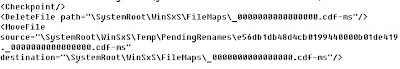
4.從開機之後,會出現SP1安裝錯誤的訊息,不過不用管它.
沒有留言:
張貼留言